If you’re seeing this post, by now you should accept the importance of building a strong, identifiable and top of mind brand. Whether personal or corporate. This applies to students, young professionals, or C-Level executives, and business owners. It matters. It takes a lot of work to stand out, and it, even more, to push competitors out of the water. So, you ought to always bring your ‘A’ game.
In time, when you begin to create content your audience needs to see, or when you start making your next big career move but can’t afford all you need to properly brand yourself and your business just yet, you would find that Canva would come in REALLY handy. Note, using a professional branding agency for your business is unmatched, but just until you are ready to go all out, this tool is a good start. It is absolutely user friendly and easy to use. How?
How can I use Canva for my branding?
Let’s get straight down to business-
1. Customise your brand kit:
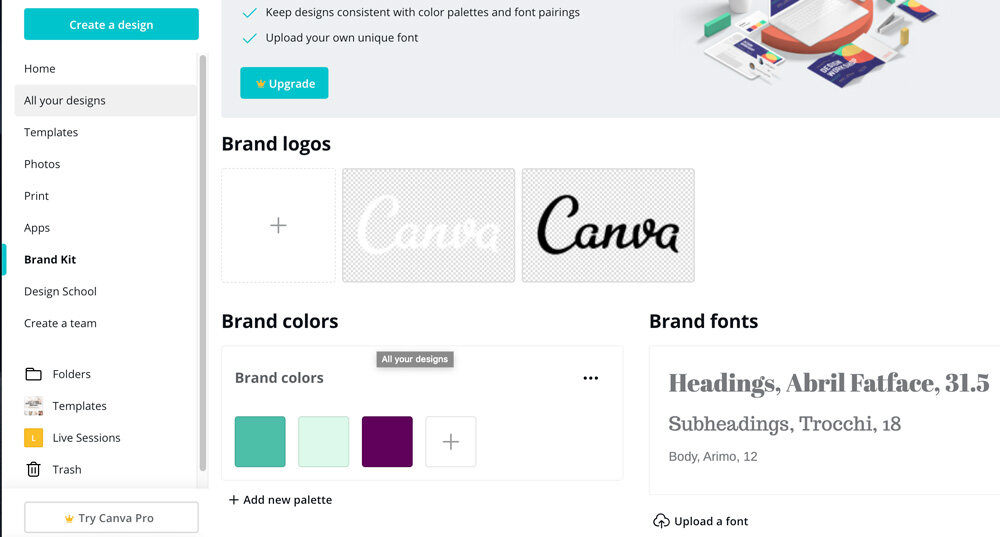
Your brand kit includes your colour palette, fonts, logos, etc. In the free version of Canva, there’s an area called Brand Kit with sections to define the above-listed inclusions. However, you can only define the Brand Colors in the free version. The other sections require you to have a paid Canva Pro version in order to use them. In the Brand colours section, you can define up to 3 colours max. For comparison,if you had Canva Pro (the paid version), you’d be able to choose unlimited colours and colour palettes, get a custom font, and unlimited logo variations.
2. Design graphics:

You can use Canva to design graphics for your Facebook ads, IG posts, Snapchat posts, resumes, flyers, value Propositions, brochures, business cards, notecards, etc. It has a library of social media layouts that are free to use as many times as you like, making it easy to update your social profiles regularly. To create professional designs using premium stock photography, you’ll never pay more than $1 for an image. From cover images for Facebook to a graphic for Twitter or Pinterest, Canva has all of your social media design needs covered. You can also use your own designs as layouts by duplicating them and creating a new graphic.
3. Schedule Social Media Posts:
Canva helps you save time and also streamline your workflow with its Content Planner feature. There’s no need to download and reupload your posts into your social media channels. Currently, you can schedule posts to Facebook page and group, Instagram, Twitter, Pinterest, Tumblr, Slack, Linkedin Page and profile. This feature, however, is only available to all Canva Pro users.
3. Turn your design into a responsive website:

Creating a website can is no easy task, buy with Canva, creating an attractive design layout gets easier. In fact, by clicking the Publish tab and then selecting Website, your designs will instantly turn into a functional website. You can then go on to pick a layout that works best for your needs.
4. Embed your Canva designs anywhere on the Web:

Embeddable design is something lots of people wish they could do, especially when it comes to SEO/ Content marketing. Canva brings it directly to your doorstep. All you need to do is create a Canva design and get an embed code to copy it directly onto your site or documents. How exciting!
5. Create amazing design animations (in .mp4 and .gif format):

6. Create awesome slide presentations:

Canva allows you the luxury of creating stunning presentations for pitches, educational courses and even lets multiple team members work together on projects. It also gives you access to hundreds of beautifully designed layouts to create presentations on any topic all for free. They also have a collection of stunning presentation ideas if you’re stuck for inspiration.
7. For free online image/ video editing:

Yes! You read that right. Plus the editor is super easy to use. No complicated tools or confusing UI – just simple, straightforward tools to transform your photo. Simply drag your photo into the editor to get started, and you would be wowed once you’re done!
Branding yourself or your business in such a way that you remain top of mind is often difficult. Canva enables you to achieve that quickly and easily, even if you have little or no skills in the above areas. Whether you use your Canva-created designs online or off, you are sure to create a large variety of engaging content that will attract your targeted prospects; and since branding is at the heart of marketing, we agree that this is a huge step towards success.
DID YOU FIND THIS HELPFUL? If yes, share with someone who might need to see this. You can also drop your comments on other things you use Canva for that works totally well for you.





